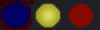Lights on your Litter-Robot -- what do they mean?
Below, we take a look at what the lights on your Litter-Robot mean when it's not working right, and what you can do to fix it. There's a "basic" section and a "more technical" section below, along with some helpful links and videos.
If you've already tried Litter Robot's online suggestions to no avail, you may want to skip down to the "more technical" section for tips on what the lights mean for what component needs to be replaced. If you need immediate assistance, though, remember that our technicians are just a few clicks away!

Basic Troubleshooting for your Litter-Robot: what the lights mean
| Lights | What it's doing | What to do |
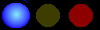 | Blue light On solid: everything is fine, waiting for next cycle | No need to do anything |
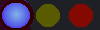 | Blue light flashing: the DFi (drawer full sensor) thinks the waste drawer is almost full | Check the waste drawer. If it's not full, clean the DFI sensor and press the Reset button. If that doesn't work, replace the DFi sensor. |
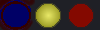 | Yellow light On solid: everything is fine; the Litter-Robot is doing a cleaning cycle or it is paused | No need to do anything |
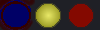 | Yellow light blinking slowly, about once per second: the Litter-Robot thinks a cat entered it while it was cycling, or that the bonnet was removed. | If there's a cat in it, the Litter-Robot should finish its cycle after the cat leaves. But if there's no cat, check to make sure the bonnet is on right. If it is, the contacts on the bonnet, and the ones of the part of the Litter-Robot it attaches to, might need to be cleaned. |
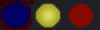 | Yellow light blinking fast (4 to 5 times per second): the Litter-Robot thinks something got stuck in the waste port (the hole underneath the globe that you can see the waste drawer through when you remove the globe) | Remove the globe, and check around the edges of the waste port (that hole) to see if something looks stuck. If not, the contacts in the pinch sensor probably need to be cleaned or otherwise modified to work correctly. |
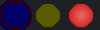 | Red light on solid: this Litter-Robot is already occupied by a cat | If there is no actual cat in the Litter-Robot, press the Reset button and hopefully this light will go off and the blue light will come on. |
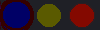 | Red Light Flashing: The Litter-Robot thinks there's a cat that's been in the globe for over 2 minutes, or there's too much weight (too much litter?) in the globe. | You might need to use less litter in the globe, or the normal amount of litter might be very saturated with liquid. After fixing either of these things, press the Reset button. |
 | Power button lit up: the Litter Robot is running on battery backup | The Litter Robot may be unplugged, or, the power might be out |
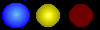 | Blue and yellow lights on solid: The Litter Robot is in sleep mode (lasts about 8 hours) | If you don't want it to be in sleep mode, hold down the Cycle button for about 5 seconds |
 | Yellow light, then red light: something stopped the motor from turning | Turn off your Litter Robot, then remove the Bonnet And Globe, and check to see if something is keeping the motor or globe from turning. Then put the Bonnet and Globe back on. Make sure there's not too much litter in the Globe. |
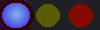 | Blue light, then yellow light, then red light: dump position not detected | The Litter Robot can't find the right dump position. There's a device in the globe that is sensed by the position sensor, to the left of the motor. Check to see if the dump position sensor is mounted correctly in its two plastic holder holes. The litter robot should continue to function, estimating the dump position on its own. |
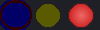 | Red light, then yellow light, then blue light: home position not detected | The Litter Robot can't find the right home position. There's a device in the globe that is sensed by the position sensor, to the left of the motor. Check to see if the position sensor is mounted correctly in its two plastic holder holes. The litter robot should continue to function, estimating the home position on its own. |
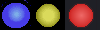 | Blue light, yellow light, green light all flashing together: Neither the dump position nor the home position could be detected | The Litter Robot can't find either of these positions on the globe. There's a device in the globe that is sensed by the position sensor, to the left of the motor. Check to see if the position sensor is mounted correctly in its two plastic holder holes. The Litter Robot won't function at all until this is fixed. |
If you have trouble resolving your issue, you can reach us through the HAILaGEEK app. Our mobile support technicians meet you wherever you are to provide tech repair when and where you need it.
Let us profesionally diagnose your Litter Robot, and if you like our estimate, fix it for you. To have a geek at your door ASAP, sign up at www.hailageek.com, download the app from the Play Store or App Store and sign on, or call (844) 4DA-GEEK !
ADVANCED Troubleshooting for your Litter-Robot: what the lights are telling you about what component has failed and needs repair or replacement
When a Litter-Robot component fails, the lights don't always tell the full story right away. So, we've also included some processes below you can use to learn more about what needs to be replaced.
| Lights | What it's doing | What to do |
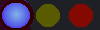 , [RESET], then , [RESET], then 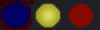 | Blue light flashing, then you press Reset, then Yellow light flashes rapidly | One of the DFi sensor circuit boards is faulty; diagnose and repair the circuit boards and/or connectors, or replace the DFi sensor set (2 connected sensor boards mounted on the left and right of the waste chute) |
Some helpful links and videos:
What the lights mean:
https://www.hailageek.com/Let's_Fix_Your_Litter-Robot.html
Where to buy parts:
https://www.litter-robot.com/litter-robot/parts.html
Litter Robot 3 replacing the DFI sensors and pinch detect terminals
https://www.youtube.com/watch?v=VmXy7PBaiIQ&t=17s
Litter Robot 3 replacing just the pinch detect terminals
https://www.youtube.com/watch?v=FJkQTXxkXXA
Replace the cat sensor:
https://www.youtube.com/watch?v=wLwgz3hWgMg
PROPER way to install a waste liner:
https://www.youtube.com/watch?v=NxgTYtknW_c
DFI sensor workaround (not recommended in most cases)
https://www.youtube.com/watch?v=hya1GTRgRh8
The  Difference Difference
|
| |
|
|
|
|
|
|
|
What's so great about  ? ?
|
|
|
What's so wrong with the other options?
|
|
|
|
|
|
| • |
HAILaGEEKTM techs are available the majority of the day and night, especially after normal business hours.
|
|
|
|
|
|
| • |
A qualified technician is rarely available outside normal business hours.
|
|
|
|
|
|
|
| • |
A HAILaGEEKTM qualified tech is usually available within the hour when needed, with no contract required
|
|
|
|
|
|
| • |
The wait time for a qualified tech is often over 12 hours, unless you have an expensive monthly contract
|
|
|
|
|
|
|
| • |
HAILaGEEKTM allows technicians to charge by the hour, which (not surprisingly) means "we can do that!" for your special requests.
|
|
|
|
|
|
| • |
When you pay by the job, you (only) get what the big corporation has decided is part of the job. Get ready to hear "oh, we can't do that" a lot.
|
|
|
|
|
|
|
| • |
HAILaGEEKTM's app empowers the customer to find the right tech to fix their problem within a few minutes.
|
|
|
|
|
|
| • |
It takes the customer hours and several phone calls or online research to find the right tech.
|
|
|
|
|
|
|
| • |
HAILaGEEKTM techs can sign on to work when it works with their life, and sign off when it doesn't.
|
|
|
|
|
|
| • |
Technicians with unpredictable work schedules can't list their "business hours" so they miss opportunities.
|
|
|
|
|
|
|
| • |
HAILaGEEKTM brings the work to the techs, and handles all the payment and advertising
|
|
|
|
|
|
| • |
Excellent technicians are sometimes discouraged by all the administrative work required to start and promote a business
|
|
|
|
|
|
|
| • |
HAILaGEEKTM techs are able to set their rate of pay based on fair market value of their skills, and are paid fairly for their time spent on jobs
|
|
|
|
|
|
| • |
Service companies often overcharge, yet poorly compensate their techs for their skills and time, resulting in high turnover and poor service
|
|
|
|
|
|
|
| • |
HAILaGEEKTM techs meet consumers where the repair is needed for reasonable per minute charges.
|
|
|
|
|
|
| • |
Onsite service costs extra; frugal consumers have to carry their devices into the shop for repair.
|
|
|
|
|
|
|
| • |
The HAILaGEEKTM App helps the consumer predict when the tech will arrive, how much the work will cost, and the quality of the work performed
|
|
|
|
|
|
| • |
Many small tech companies suffer from poor communication, spoiling otherwise successful transactions with unclear expectations.
|
|
|
|
|
|
|
| • |
HAILaGEEKTM lets the consumer choose exactly which tech they are comfortable working with
|
|
|
|
|
|
| • |
Other tech companies usually send the tech of their choice, regardless of consumer preference
|
|
|
|
|
|
|
| • |
As an authorized  vendor, HAILaGEEKTM engages 3 skilled techs to review disputed jobs and assess the quality of the work vendor, HAILaGEEKTM engages 3 skilled techs to review disputed jobs and assess the quality of the work
|
|
|
|
|
|
| • |
Customers who are unhappy with a technician's work can often only guess if their expectations were reasonable.
|
|
|
|
|
|
|
| • |
The HAILaGEEKTM app allows techs to see what previous techs have done, preventing redundant work and cost.
|
|
|
|
|
|
| • |
Without our app, independent techs don't know what previous techs did already, causing more unnecessary work and cost.
|
|
|
| |
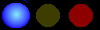
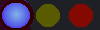
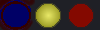
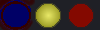
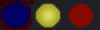
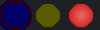
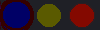

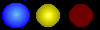

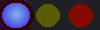
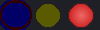
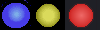
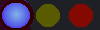 , [RESET], then
, [RESET], then